
Are you tired of the endless hours spent on manually entering invoice data? It’s a common pain point for businesses, big and small. Imagine cutting down that time to mere minutes with the help of AI. An AI-powered invoice processing model can automate this task, transforming your Accounts Payable (AP) workflow significantly.
This blog post will guide you through automate invoice reading with AI. From understanding what AI invoice processing is to implementing it within your own operations, we have got you covered.
Contents
- 1 What is AI Invoice Processing?
- 1.1 Related posts
- 1.2 How Agentic AI is Redefining Automation in the UK
- 1.3 Why Every Traveler Needs a Global SIM Card for Seamless Connectivity
- 1.4 How to Find Free Proxy Servers in Laos: A Comprehensive Guide
- 1.5 Importance of Performance Testing of ERPs
- 1.6 How MICR Printers Streamline Operations in the Banking Sector
- 1.7 How Technology is Revolutionizing Aircraft Maintenance
- 1.8 A Guide On All You Need To Know About VY6YS
- 1.9 Advantages of using AI for invoice processing
- 2 How AI Invoice Processing Works?
- 3 Implementing AI Invoice Processing
- 4 Conclusion
What is AI Invoice Processing?
AI invoice processing uses machine learning (ML), optical character recognition (OCR), and natural language processing (NLP) to understand invoices. This method captures data automatically.
It also works well with current billing systems businesses already use. The technology makes sure companies follow the rules and grow easily. Plus, it can tell you about your money situation in real time.
This smart system spots fake bills by looking for odd patterns. It can handle different bill styles, languages, trade laws, and types of money without trouble. Businesses get a big help from AI in managing their finances better and stopping fraud before it happens.
Advantages of using AI for invoice processing
Using AI for invoice processing speeds up the accounts payable workflow by up to 7 times. This boost cuts costs and ramps up how much work your team can do. Think about it – less time spent on invoices means more time for other tasks.
Also, AI gets it right more often than humans do, making fewer mistakes in data entry. Docsumo’s mix of AI and machine learning even sweeps aside the need for manual template-making which saves a ton of effort.
With cognitive data capture, the whole process rolls out smoothly without needing any preset templates. This method is not just fast; it’s smart too, adjusting itself to handle different types of invoices with ease.
How AI Invoice Processing Works?
AI automate invoice processing makes your life easier by quickly reading and organizing bills. It uses smart tech to grab important info from each invoice without missing a beat.
Automated data extraction using AI technology
Automated data extraction with AI technology taps into the power of machine learning to pull out key semantic information from invoices. This tech shines for invoices coming from suppliers who don’t send bills often.
The journey kicks off by scanning in those paper bills, marking the start of going digital. Each invoice’s layout is unique, and sometimes they’re not straight—imagine one slightly tilted on a scanner bed.
This skewness can throw a wrench in how well different AI systems learn from the set of training data provided to them.
For tackling these tricky formats, tools like popai.pro come into play, offering an advanced invoice scanner that uses both AI and OCR (Optical Character Recognition) to smartly extract info even when layouts get weird or are packed with lots of details.
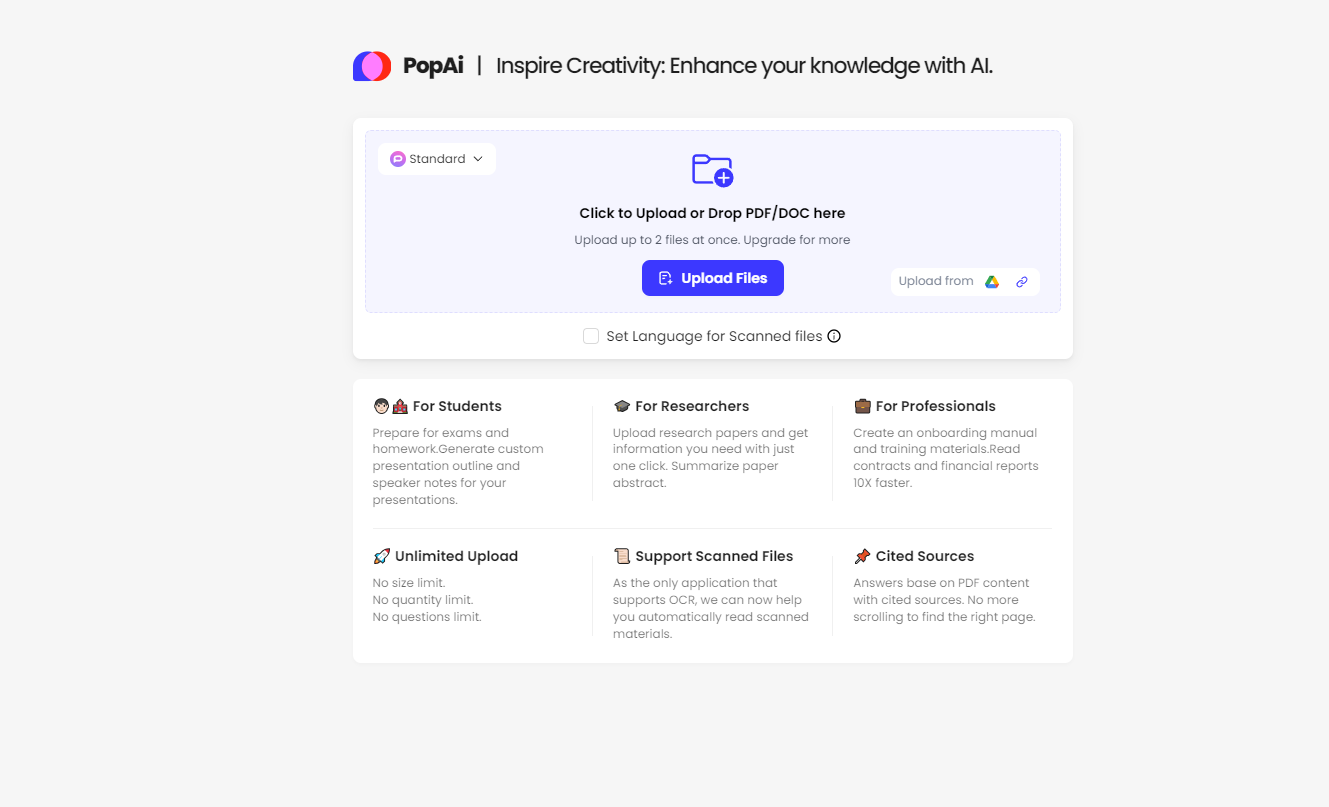
Think about it: software that reads through lines and squares on an invoice as easily as you read this text! Plus, when facing unstructured messes where traditional EDI-based invoicing systems stumble, these AI-driven technologies bridge the gap nicely.
Different modes of Automate invoice reading (zonal OCR, pattern-matching, keyword searching)
After exploring how AI technologies automate data extraction, we see that the process uses different methods for reading invoices. Zonal OCR focuses on specific areas of a document for information.
This mode is great because it knows exactly where to look for what you need. Imagine it like using a highlighter on important parts of a page; zonal OCR does this but in the digital world.
Then, there’s pattern-matching and keyword searching. Pattern-matching lets the system identify common formats and layouts in documents. It adjusts to various invoice styles by recognizing these patterns—kind of like knowing all different types fall into place once you’ve seen enough puzzles.
Keyword searching hunts down specific terms or phrases across documents, helping find crucial info faster so if an invoice needs to show payments or dates, keyword searches bring them right up with accuracy rates soaring between 90% to 99%.
These modes work together with tools from HyperVerge which support multilingual processing and are built on AI-powered OCR technology making data recognition swift without needing hands-on help every time something needs scanning or importing into systems.
Challenges and solutions for automate invoice reading
Extracting detailed information, like tables or long addresses from invoices, is a big challenge. AI readers use artificial intelligence and machine learning to tackle these problems without needing separate rules for every layout.
They can adjust to new invoice designs they’ve never seen before. Sometimes AI might get it wrong because of skewed layouts, making the model biased.
To solve this issue, combining AI with human checks or using Electronic Data Interference (EDI) helps improve accuracy. A research pipeline also looks at how data is split and evaluates models to make sure they’re fair and work well on different kinds of invoices.
This way, machines learn better and make fewer mistakes over time.
Implementing AI Invoice Processing
Getting AI automate invoice processing up and running involves picking software or building a system that fits your needs. It’s about matching the right tools with your company’s workflow for smarter, faster bill handling.
Use of invoice processing prebuilt AI model
The prebuilt AI model for automate invoice processing makes it super easy to get key info from invoices. This tool is a game changer in Power Apps and Power Automate, helping businesses speed up their invoice handling.
With support for English, French, German, Japanese, and Spanish, companies around the world can use it. It finds critical details like amount due, billing address, customer ID, due date, invoice date, and ID.
Plus, all this data comes in formats that are easy to read and use.
Companies have limits on how many times they can call on these document processing models across different tasks—including reading receipts and invoices. But with standardized outputs for dates and numbers plus language versatility, streamlining your invoicing process becomes a breeze.
No more manual data entry or sorting through piles of paper; this AI tool does the heavy lifting so you can focus on what matters most in your business.
Creating a custom document processing model
Creating a custom document processing model lets businesses tailor invoice solutions to their needs. This means they can make it do more specific tasks, like pulling out extra fields from invoices or dealing better with unsure data.
If something doesn’t work as hoped, the prebuilt model stands by ready to jump in.
Such models learn from lots of different invoice layouts they haven’t seen before. Thanks to this, companies don’t have to worry if a new type of invoice shows up. Plus, there’s a system set up for looking into how these models deal with various layouts during training and testing phases.
This ensures that the customized solution is always getting smarter and more efficient at sorting through any invoice thrown its way.
Conclusion
AI makes reading invoices easy and quick. Think about how this can change the way you do business. With AI, you don’t have to spend hours on paperwork. The process is simple to set up and use. Using these AI tools with the latest technology, imagine all the time you’ll save for other important tasks!


















